How to automate project finances
Step 1: Define items & materials
Step 2: Create an estimate for your client and convert it into a project
With our items and prices defined, we can now start building estimates. You’ll notice in ManagePlaces, we can add tasks to the estimate. This allows us to later convert the estimate into a project and also means our finances can be reported on at task level. Once the estimate is built, we can add our logo, terms & conditions and send on to the client for approval.
Once the estimate has been approved in the system, it can be converted into a project with the click of a button. We can now set dates & deadlines, assign team members and get started.
Step 3: Add invoices, POs, bills and timesheets
As work is completed, we’ll need to start raising invoices, purchase orders, bills and timesheets in the project to record our transactions. This can all be done in seconds in ManagePlaces by clicking the Add new button and selecting the financial document we want to raise. From there, we simply build the document in the same way we built an estimate.
Step 4: Monitor your finances
Without purpose built software, keeping tabs on project finances can be a hassle. You might be a whizz on Excel, but the ability to link transactions with their corresponding purchase orders in digital form is becoming crucial. In ManagePlaces, our project’s finances are always just a click away in the Expenditure Dashboard where we can track expenditure against our budgets/ estimates. At any point in the project timeline, we can view this dashboard to get a full breakdown of expenditure with totals for cost categories as well as each individual cost item, and all the calculations we need already built in. We can also download this data in Excel or as a PDF whenever we need to.
Step 5: Integrate with Xero or export your finances
ManagePlaces allows two-way integration with Xero so we can automatically sync our project finances with our business accounts (integrations with Quickbooks and Sage are also on the way). This step is optional as finance management in ManagePlaces works as a standalone feature and we are still able to simply export our finances in ManagePlaces to a CSV for analysis or to send on.